Step 1 #
Find the folder you want to share, in this example it’s ‘Documents’, then right click and click ‘Properties’.
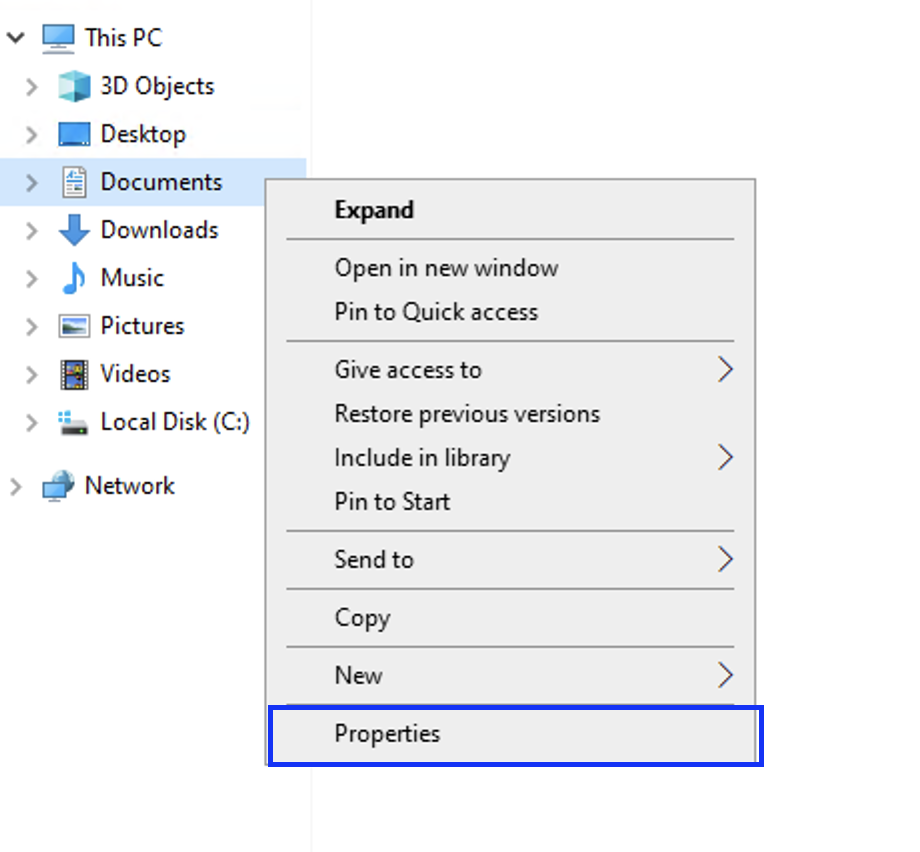
Step 2 #
Click ‘Sharing’, then ‘Share’.
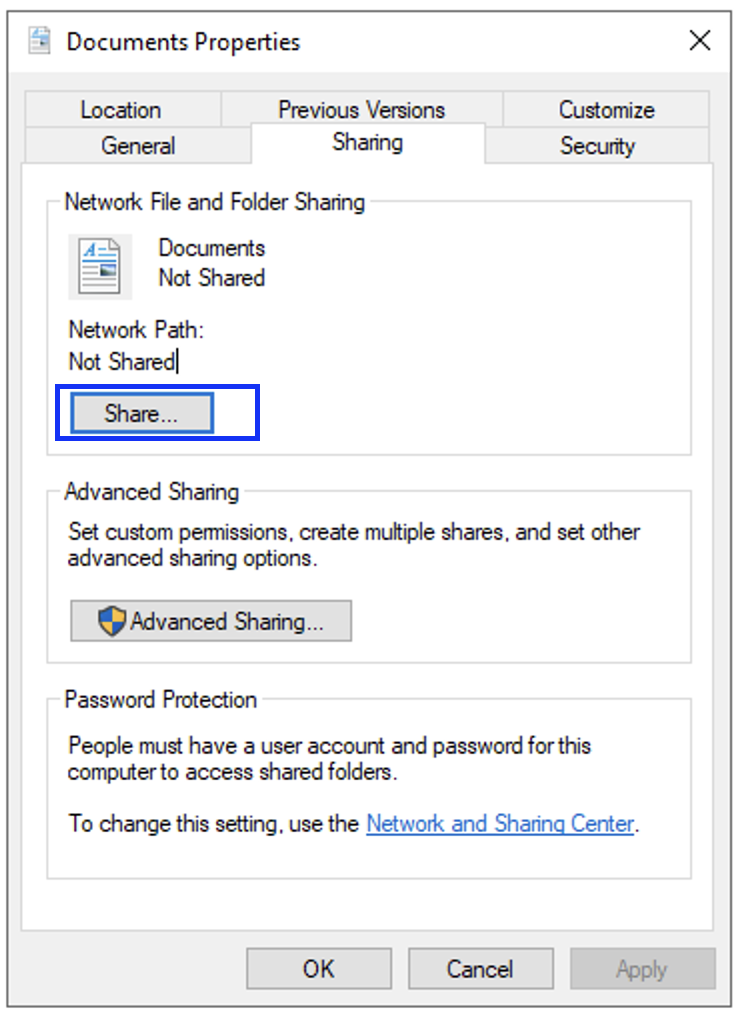
Step 3 #
Type in the Username of the account you wish to share the folder with, then click ‘Add’. Once it’s added, click on the permission level, and make sure you give read/write access. Then click ‘Share’ again.
Step 4 #
You’ve now shared the folder with the user.
The user can access all shared folders via the ‘Network’ in File Explorer:
Network > WIN-###########