Step 1 #
Login to your cPanel account (details are on your welcome email)
Step 2 #
On the Home Screen click on WordPress Manager by Softaculous Installer
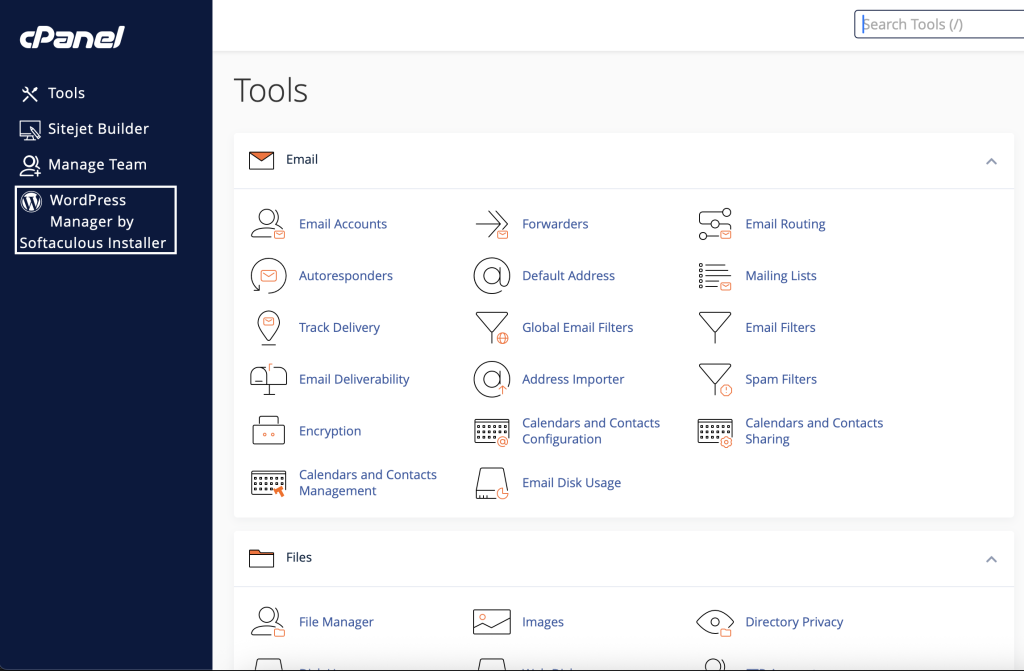
Step 3 #
Click on Install
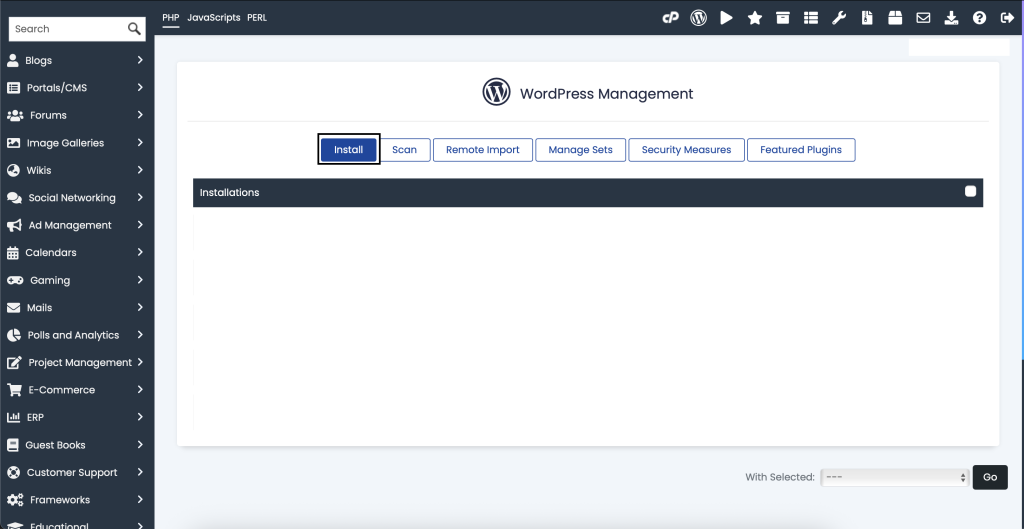
Step 4 #

Choose your domain
The directory setting will result in the URL being domain.co.uk/WP at present, if you wish to change this do so at this stage.
Step 5 #
Scroll down and click on install – That’s it!