At OctaWeb we take the security of your data and information extremely seriously. We have implemented 2FA across our platforms to ensure that we can keep your data, services and our business protected.
If your account has been locked, please raise this support ticket ensuring you complete the form and a member of our team will respond within 2 working hours.
Setting up 2FA
To setup two factor authentication simply login to your client portal account and follow the steps!
Please note: If you reside outside of the United Kingdom you are only able to setup time-based codes as our SMS messaging service does not support international number formats.
Changing your 2FA Method
To change between time based tokens or SMS one-time based codes head to this link.
– Click on disable and enter your password.
– Click on Disable Two-Factor Authentication
– Click Close and refresh your page
– Click enable and then chose your preferred method.
Please make a note somewhere secure of your backup code – Remember this code will be used if you can not verify with your chosen method.
Making changes to my account
For security we have restricted the ability to change certain details on your account these include:
– Name
– Mobile Number
– Address
If you require any changes to be made to these please contact us.
I have lost my backup code
If you have lost your backup code and are unable to authenticate with your chosen method you must contact us.
Our team will attempt to verify you using other authentication methods first but may ask for proof of identity – this information will only be used for security purposes in line with our privacy policy.
I have been contacted by someone claiming to be from OctaWeb
We will only contact you via email or via your client portal. If you are unsure if a communication is from us please reach out to us for verification. Our team will not push you to do anything you feel uncomfortable with doing and will always provide you an option to verify we are who we say we are.